Now a days people are using different types of Smartphones, whether it may works on Google's Android OS or Apple's iOS or Nokia's Symbian or Blackberry Ltd's BlackBerry OS or Samsung's Bada or Microsoft's Windows Phone.
While using these phones, sometimes you need to get your phone back to its factory settings. This would typically happen when your Smartphone gets slow, freezing, not responsive, responding incorrectly, or you can’t remember the phones password? You’re in luck! There is still a pretty powerful option available, and that is to perform a hard reset, also known as an alternate reset, on the device.
Following are the instructions for various types of phone to do Hard Reset.
Before doing Hard Reset, please keep in mind the following two things.

First Method:

First Method:
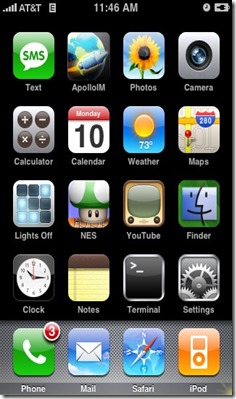
First Method:
If you are using a BlackBerry Smartphone that does not contain a QWERTY keyboard such as the BlackBerry® Torch™ 9850 Smartphone, you can only perform a hard reset as a soft reset isn’t possible. The Hard Reset method of resetting a BlackBerry Smartphone applies to every BlackBerry Smartphone.
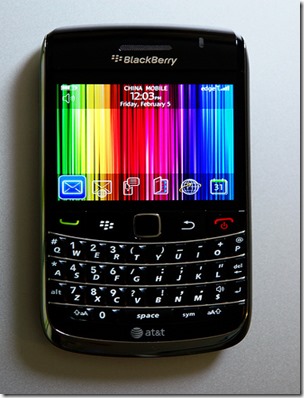
To perform a Hard reset, complete the following steps.
While using these phones, sometimes you need to get your phone back to its factory settings. This would typically happen when your Smartphone gets slow, freezing, not responsive, responding incorrectly, or you can’t remember the phones password? You’re in luck! There is still a pretty powerful option available, and that is to perform a hard reset, also known as an alternate reset, on the device.
Following are the instructions for various types of phone to do Hard Reset.
Before doing Hard Reset, please keep in mind the following two things.
- Before doing Hard Reset, you must’ve taken the backup of your phone data, as hard reset removes all data from the device.
- Make sure that the device is powered off.

First Method:
- Go to “Start Screen > Applications list > Settings”.
- Scroll to the bottom and choose “About”.
- Press “Reset your phone” and then tap on “Yes”.
- Press and hold the “Camera + Volume Down + Power” buttons simultaneously.
- Release the “Power” button when the phone vibrates, but continue to hold down the “Camera” and “Volume Down” buttons.
- Release the “Camera” and “Volume Down” button when the “Format prompt” is displayed on screen.
- Press the “Windows” button twice to confirm.

First Method:
- Select "Settings" from your Application menu.
- Scroll to the bottom and choose “Factory Data Reset”. If not getting directly, then go to “Backup and Reset”, and then choose “Factory Data Reset”.
- Select “Reset phone” or “Reset device”.
- Select "Erase Everything" when shown the warning that a reset will erase all personal data from your device. Your Android cell phone make take up to 5 minutes to completely restore.
- Be ensure that the phone is powered off.
- Press hold the Vol + button and keep it pressed while additionally press the Power button. Keep both pressed until a text-menu appears.
- Press the Volume Down key to navigate down through the options until it highlights FACTORY RESET then press the Power key to select it.
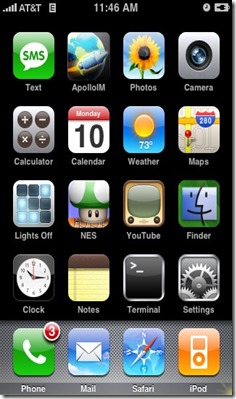
First Method:
- Back up and save your personal data.
- Tap on "Settings" from the home screen of your iPhone.
- Tap "General Settings" from the list of options provided.
- Tap on "Reset."
- Select "Erase All Content and Settings".
- Begin by holding the “sleep/wake” button at the top right of the device and the “Home button” at the bottom center of the face at the same time.
- Hold them both until you see the screen go black. In some cases, you may need to keep holding them even after the red power-off slider appears. If it appears, just keep holding it.
- Wait until the silver Apple logo appears.
- When this happens, you can let go - the iPhone is rebooting.
- Don't be alarmed that it takes quite a while to load from the Apple logo to the main screen. This is normal.
If you are using a BlackBerry Smartphone that does not contain a QWERTY keyboard such as the BlackBerry® Torch™ 9850 Smartphone, you can only perform a hard reset as a soft reset isn’t possible. The Hard Reset method of resetting a BlackBerry Smartphone applies to every BlackBerry Smartphone.
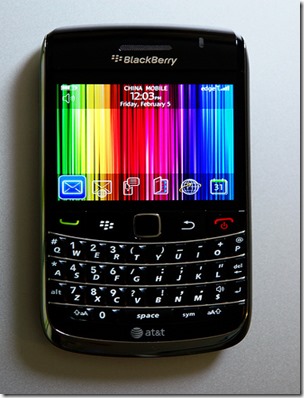
To perform a Hard reset, complete the following steps.
- Remove the battery cover from the back of the BlackBerry Smartphone.
- Remove the battery, wait up to 30 seconds and then reinsert it after a few seconds
- Replace the battery cover.
- Press and hold the Alt key.
- While holding down the Alt key, press and hold the Right Shift key.
- With both of those buttons still pressed, press the Backspace/Delete key.
- When the screen turns off to indicate that the BlackBerry Smartphone is restarting, you can then release the keys you have been holding.
- Now Check it is functioning.
true religion jeans
ReplyDeletelouboutin outlet
cheap jerseys
coach factory outlet online
fitflop uk
adidas superstar
coach outlet online
jordan shoes
cheap ray ban sunglasses
oakley sunglasses outlet
2017.2.15chenlixiang
ravens jerseys
ReplyDeleteversace sunglasses
air jordan
kate spade handbags
snapbacks
kate spade handbags
cheap uggs
coach outlet
air jordan shoes
cheap uggs